Mailers Information Site Setup
EZ24x7 Help & Instant Hint Messages
Every screen has a question mark, "?", icon that gives you a quick hint of what to do next.
The [F1] key provides context sensitive tutorial help.
Use the "Help" menu from EZ24x7’s main window for more extensive help resources.
EZ24x7 "Site Setup" Screen
Site Setup is available from the file menu or CTRL+S. Hints are provided to the right of the question mark, "?", icon.
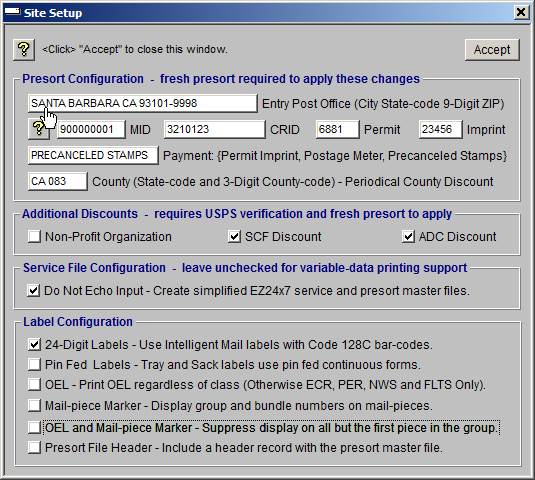
Presort Configuration - Changes to presort configuration require you to run presort on the address list.
Entry Post Office indicates the city, state-code and ZIP of the Post Office where mailings enter the mail stream. DO NOT USE COMMAS.
SANTA BARBARA CA 93101
IMb Mailer ID sets your USPS Mailer ID required for the Intelligent Mail bar-code or “IMb”. Obtain your Mailer ID using the USPS Gateway. If you need an account, click “New User Registration” just below the “Login” block.
Mailing Permit Number: A mailing permit is permission to use a certain postage payment method for bulk and commercial mailings. Learn more about getting a USPS mail permit.
Permit Imprint Number: Permit imprint is the most popular and convenient way to pay for postage. Learn more about getting a USPS permit imprint.
Payment Method indicates how you pay postage. Accepted options include precanceled stamps, postage meter, or permit imprint. Values for this field include:
o PERMIT IMPRINT or PI
o POSTAGE METER or PM
o PRECANCELED STAMPS or PS
County is needed for periodical in county discounts and includes the state and county code of the county where mailings are submitted. The accepted value for this field will be the two-character state-code, space and then the three-digit county-code. (See file C:\AES\bin\county_codes.txt)
For example, mailings presented to the USPS in Santa Barbara County CA would need the value "CA 083". The county code can be found in C:\AES\bin\county_codes.txt ordered by state and county name. The record for Santa Barbara County CA is shown below.
CA 083 SANTA BARBARA
Additional Discounts – Non-profit eligibility must be applied for – SCF and ADC discounts depend on Post Office where mailings enter the mail stream.
Non-Profit: Eligibility to use nonprofit rates is based both on the eligibility of the organization and the content of the mail-piece as established by federal statutes. Learn more about nonprofit mailings.
SCF and ADC Discount: Ask about these discounts at the Post Office where mailings are taken checking these if they apply.
Service File Configuration – Determines what is included in the service file. If in doubt, do not check this box.
Do Not Echo Input
o Unchecked – The EZ24x7 Service File (see appendix B) will include all input address list fields appended to the result record. All appended address list fields found in the EZ24x7 Service File will be appended to the Master Presort List of any subsequent Presort Mail Preparation (see Master Presort List).
o Checked - The EZ24x7 Service File will contain CASS/DPV NCOALink results and any subsequent presort mail preparation will produce a Master Presort List without appending the original input address list fields.
Label Configuration
Pin Fed Tray Labels
o< Unchecked - Creates tray labels using Laser Business Card 3.50x2.00 5371 and sack using Pin Fed 3.5x0.94 4010/3/8, 4600.
o Checked - Tray and Sack labels are produced using Pin Fed 3.25x1.94.
OEL
o Unchecked – EZ24x7 Mail-piece preparation will include OEL only when the USPS requires it.
o Checked - EZ24x7 Mail-piece preparation will include OEL on all mail-pieces.
Mail-piece Marker
o Unchecked – Do not display a mail-piece marker.
o Checked - Display group and bundle numbers on mail-pieces.
OEL and Mail-piece Marker
o Unchecked – If indicated above, display OEL and mail-piece marker of every mail-piece.
o Checked - Suppress display on all but the first piece in the group
Presort File Header
o Unchecked – Do not include a header record with the master presort file.
o Checked - Include a header record with the master presort file.